Exemplo: Amostragem e descarte da configuração de contabilidade em roteadores M, MX e Série T
Descartar a contabilidade permite que você experimente o tráfego, envie-o a um servidor de fluxo para análise e descarte todos os pacotes sem encaminhá-los para o destino desejado. Descartar a contabilidade é habilitada com a discard accounting group-name declaração em um filtro de firewall no nível de [edit firewall family inet filter filter-name term term-name then] hierarquia. Em seguida, o filtro é aplicado a uma interface com a filter declaração no nível de [edit interfaces interface-name unit unit-number family inet] hierarquia e processado com a output declaração no nível de [edit forwarding-options accounting group-name] hierarquia.
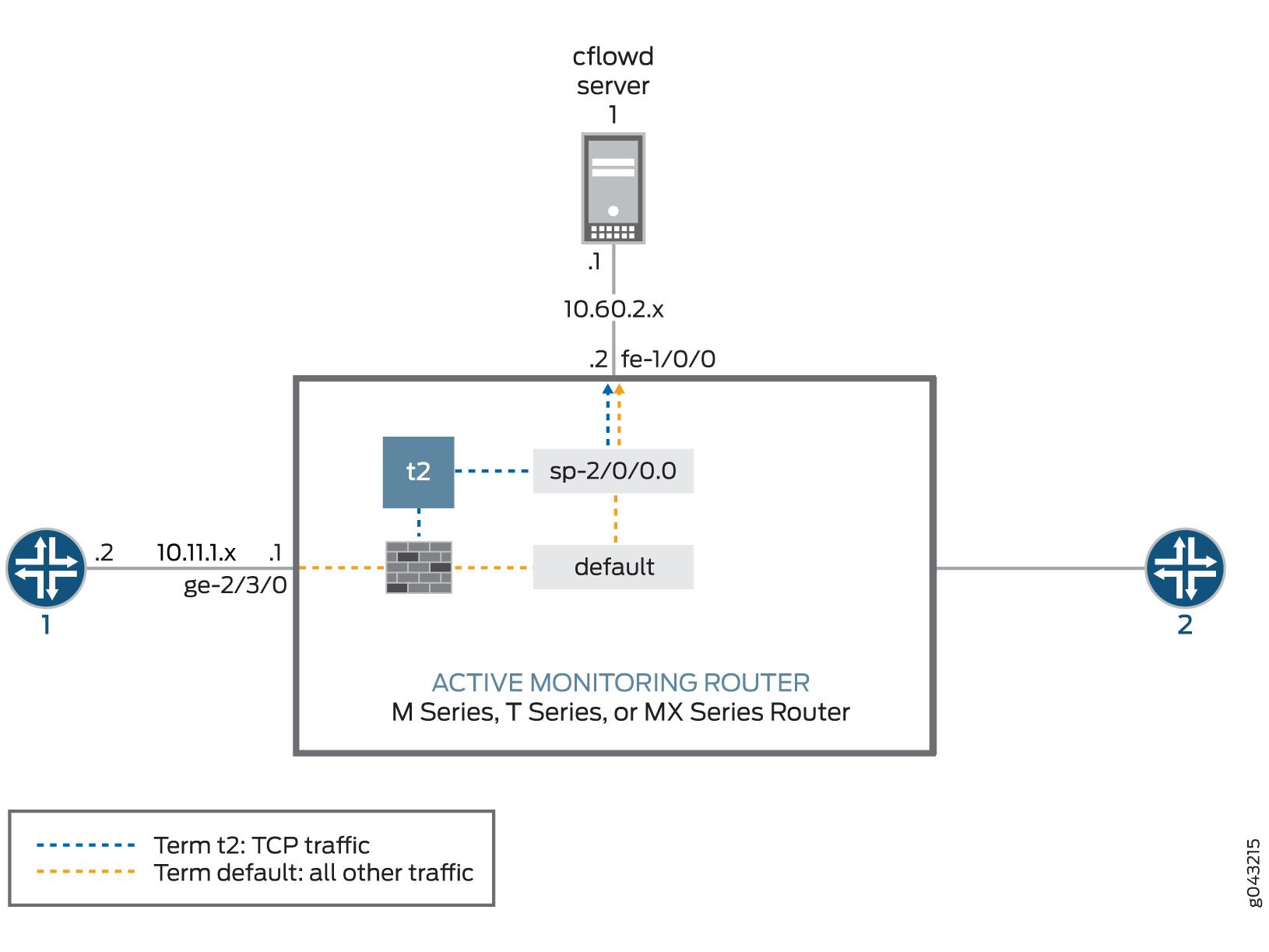
Na Figura 1, o tráfego do Roteador 1 chega na interface Gigabit Ethernet ge-2/3/0 do roteador de monitoramento. A interface de exportação que leva ao servidor de fluxo é fe-1/0/0 e não há interface de saída.
Neste exemplo, o tráfego TCP é enviado para um grupo de contabilidade e todo o outro tráfego é desviado para um segundo grupo. Após serem amostrados e contados, os dois tipos de tráfego são atendidos pelos processos de amostragem e contabilidade. Esses processos criam registros de fluxo e enviam os registros para o servidor de fluxo versão 8 para análise. Como vários tipos de tráfego são enviados para o mesmo servidor, recomendamos que você configure a id do motor, o tipo de motor e source-address as declarações manualmente em suas hierarquias de contabilidade e amostragem. Dessa forma, você pode diferenciar os tipos de tráfego quando eles chegam ao servidor de fluxo.
[edit]
interfaces {
sp-2/0/0 { # This adaptive services interface creates the flow records.
unit 0 {
family inet {
address 10.5.5.1/32 {
destination 10.5.5.2;
}
}
}
}
fe-1/0/0 { # This is the interface where records are sent to the flow server.
unit 0 {
family inet {
address 10.60.2.2/30;
}
}
}
ge-2/3/0 { # This is the input interface where traffic enters the router.
unit 0 {
family inet {
filter {
input catch_all;
}
address 10.11.1.1/30;
}
}
}
}
forwarding-options {
sampling { # The router samples the traffic.
input {
rate 100; # One out of every 100 packets is sampled.
}
}
family inet {
output { # The sampling process creates and exports flow records.
flow-server 10.60.2.1 { # You can configure a variety of settings.
port 2055;
version 8;
aggregation { # Aggregation is unique to flow version 8.
protocol-port;
source-destination-prefix;
}
}
aggregate-export-interval 90;
flow-inactive-timeout 60;
flow-active-timeout 60;
interface sp-2/0/0 { # This statement enables PIC-based sampling.
engine-id 5; # Engine statements are dynamic, but can be configured.
engine-type 55;
source-address 10.60.2.2; # You must configure this statement.
}
}
}
accounting counter1 { # This discard accounting process handles default traffic.
output { # This process creates and exports flow records.
flow-inactive-timeout 65;
flow-active-timeout 65;
flow-server 10.60.2.1 { # You can configure a variety of settings.
port 2055;
version 8;
aggregation { # Aggregation is unique to version 8.
protocol-port;
source-destination-prefix;
}
}
interface sp-2/0/0 { # This statement enables PIC-based discard accounting.
engine-id 1; # Engine statements are dynamic, but can be configured.
engine-type 11;
source-address 10.60.2.3; # You must configure this statement.
}
}
}
accounting t2 { # The second discard accounting process handles the TCP traffic.
output { # This process creates and exports flow records.
aggregate-export-interval 90;
flow-inactive-timeout 65;
flow-active-timeout 65;
flow-server 10.60.2.1 { # You can configure a variety of settings for the server.
port 2055;
version 8;
aggregation { # Aggregation is unique to version 8.
protocol-port;
source-destination-prefix;
}
}
interface sp-2/0/0 { # This statement enables PIC-based discard accounting.
engine-id 2; # Engine statements are dynamic, but can be configured.
engine-type 22;
source-address 10.60.2.4;# You must configure this statement.
}
}
}
}
firewall {
family inet {
filter catch_all { # Apply the firewall filter on the input interface.
term t2 { # This places TCP traffic into one group for sampling and
from { # discard accounting.
protocol tcp;
}
then {
count c2;# The count action counts traffic as it enters the router.
sample; # The sample action sends the traffic to the sampling process.
discard accounting t2; # The discard accounting discards traffic.
}
}
term default { # Performs sampling and discard accounting on all other traffic.
then {
count counter; # The count action counts traffic as it enters the router.
sample# The sample action sends the traffic to the sampling process.
discard accounting counter1; # This activates discard accounting.
}
}
}
}
}
Verificando seu trabalho
Para verificar se sua configuração está correta, use os seguintes comandos na estação de monitoramento que está configurada para monitoramento ativo do fluxo:
-
show services accounting aggregation(apenas para fluxos da versão 8) -
show services accounting errors -
show services accounting (flow | flow-detail) -
show services accounting memory -
show services accounting packet-size-distribution -
show services accounting status -
show services accounting usage
O seguinte mostra a saída dos show comandos usados com o exemplo de configuração:
user@host> show services accounting flow name t2
Service Accounting interface: sp-2/0/0, Local interface index: 468
Service name: t2
Flow information
Flow packets: 56130820, Flow bytes: 3592372480
Flow packets 10-second rate: 13024, Flow bytes 10-second rate: 833573
Active flows: 600, Total flows: 600
Flows exported: 28848, Flows packets exported: 960
Flows inactive timed out: 0, Flows active timed out: 35400
user@host> show services accounting
Service Name:
(default sampling)
counter1
t2
user@host> show services accounting aggregation protocol-port detail name t2
Service Accounting interface: sp-2/0/0, Local interface index: 468
Service name: t2
Protocol: 6, Source port: 20, Destination port: 20
Start time: 442794, End time: 6436260
Flow count: 1, Packet count: 4294693925, Byte count: 4277471552
user@host> show services accounting aggregation source-destination-prefix name
t2 limit 10 order packets
Service Accounting interface: sp-2/0/0, Local interface index: 542
Service name: t2
Source Destination Input SNMP Output SNMP Flow Packet Byte
Prefix Prefix Index Index count count count
10.1.1.2/20 10.225.0.1/0 24 26 0 13 9650
10.1.1.2/20 10.143.80.1/0 24 26 0 13 10061
10.1.1.2/20 10.59.176.1/0 24 26 0 13 10426
10.1.1.2/20 10.5.32.1/0 24 26 0 13 12225
10.1.1.2/20 10.36.16.1/0 24 26 0 13 9116
10.1.1.2/20 10.1.96.1/0 24 26 0 12 11050
10.1.1.2/20 10.14.48.1/0 24 26 0 13 10812
10.1.1.2/20 10.31.192.1/0 24 26 0 13 11473
10.1.1.2/20 10.129.144.1/0 24 26 0 13 7647
10.1.1.2/20 10.188.160.1/0 24 26 0 13 10056
user@host> show services accounting aggregation source-destination-prefix name
t2 extensive limit 3
Service Accounting interface: sp-2/0/0, Local interface index: 542
Service name: t2
Source address: 10.1.1.2, Source prefix length: 20
Destination address: 10.200.176.1, Destination prefix length: 0
Input SNMP interface index: 24, Output SNMP interface index: 26
Source-AS: 69, Destination-AS: 69
Start time: Fri Feb 21 14:16:57 2003, End time: Fri Feb 21 14:22:50 2003
Flow count: 0, Packet count: 6, Byte count: 5340
Source address: 10.1.1.2, Source prefix length: 20
Destination address: 10.243.160.1, Destination prefix length: 0
Input SNMP interface index: 24, Output SNMP interface index: 26
Source-AS: 69, Destination-AS: 69
Start time: Fri Feb 21 14:16:57 2003, End time: Fri Feb 21 14:22:50 2003
Flow count: 0, Packet count: 6, Byte count: 5490
Source address: 10.1.1.2, Source prefix length: 20
Destination address: 10.162.160.1, Destination prefix length: 0
Input SNMP interface index: 24, Output SNMP interface index: 26
Source-AS: 69, Destination-AS: 69
Start time: Fri Feb 21 14:16:57 2003, End time: Fri Feb 21 14:22:50 2003
Flow count: 0, Packet count: 6, Byte count: 4079
